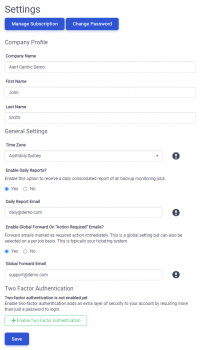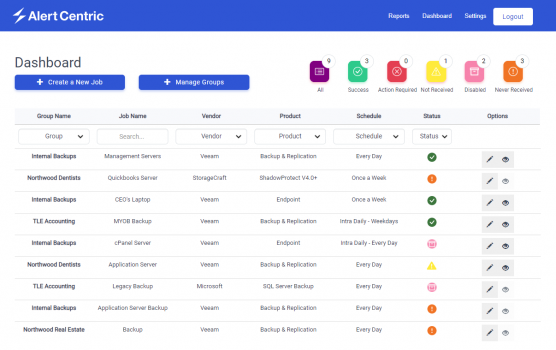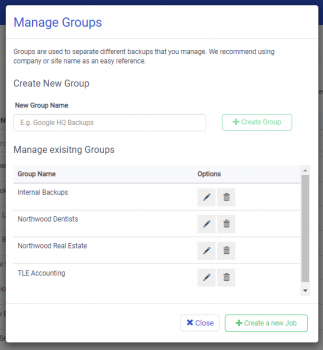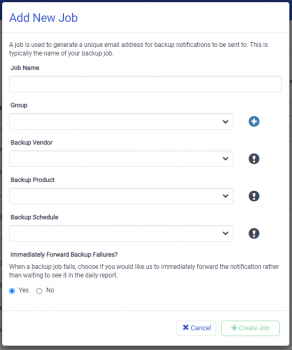The Dashboard
The dashboard is your single pane of glass for viewing all backup jobs currently monitored under your account.
From this page, you can create new groups or monitoring jobs, edit and view existing jobs and filter your view using the status icons in the top corner.
Adding a New Job
Jobs are the core part of the application. They contain the configuration details for the specific backup job that you’d like to monitor and are placed in groups.
From this page, you can create a new job and configure settings such as the ability to forward emails immediately if a failure occurs.
Configuring Your Backup Client
It’s critically important that you configure your backup client to send it’s default notification alert to Alert Centric instead of a custom one. We work closely with backup vendors around the world to ensure our system is in line with their notification best practices.
In addition to this, we highly recommend configuring one client backup job per Alert Centric monitoring job. This ensures that your reporting is accurate.